Drive Robot with PID Controller
Note
Please first complete Getting Started with Robot before continuing.
A fundamental problem in robotics is how to apply forces on the joints of a robot to drive them to target positions. Such low-level control is the basis for applications, e.g., following a trajectory.
In this tutorial, you will learn the following:
Drive the robot with the PhysX internal PD controller
Write your own PID controller
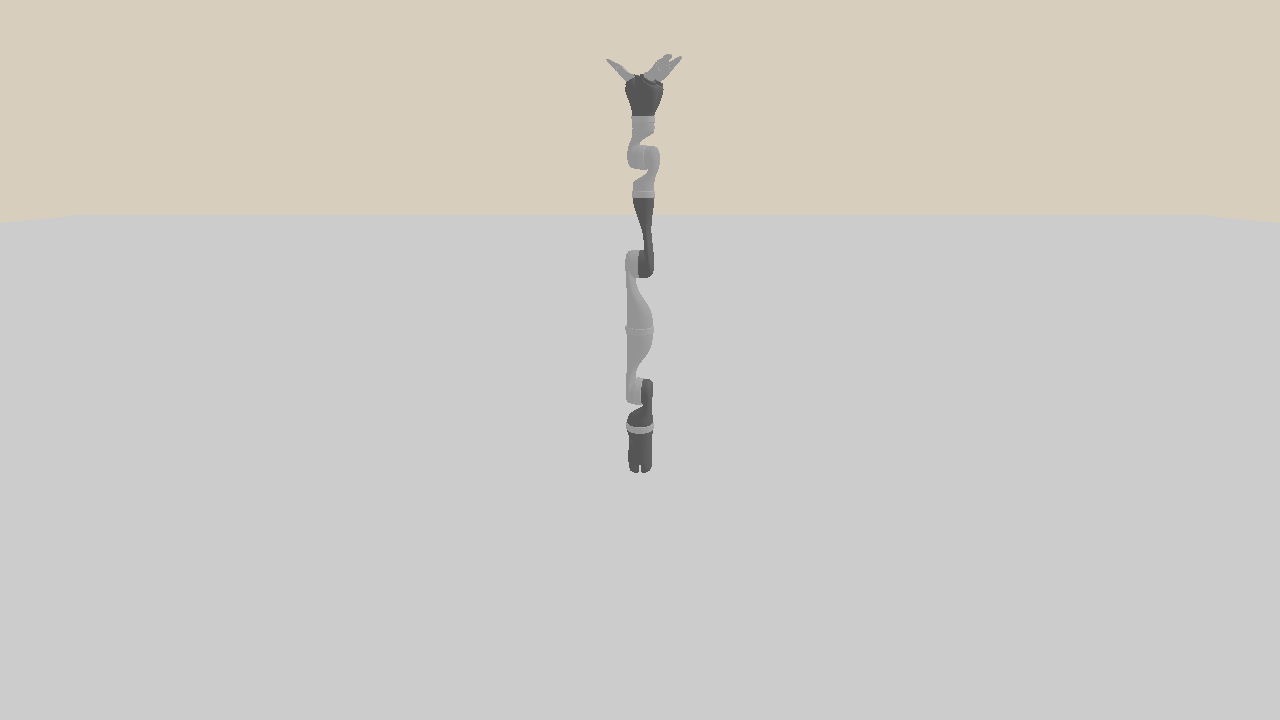
Drive the robot with the internal PD controller
The full script can be downloaded here pid.py
Setup
As before, we first set up the simulation world. Note that we decrease the timestep, which is helpful for the simple PID controller implemented in this example.
def demo(use_internal_drive, use_external_pid):
engine = sapien.Engine()
renderer = sapien.SapienRenderer()
engine.set_renderer(renderer)
scene_config = sapien.SceneConfig()
scene = engine.create_scene(scene_config)
# A small timestep for higher control accuracy
scene.set_timestep(1 / 2000.0)
scene.add_ground(0)
scene.set_ambient_light([0.5, 0.5, 0.5])
scene.add_directional_light([0, 1, -1], [0.5, 0.5, 0.5])
viewer = Viewer(renderer)
viewer.set_scene(scene)
viewer.set_camera_xyz(x=-2, y=0, z=1)
viewer.set_camera_rpy(r=0, p=-0.3, y=0)
# Load URDF
loader: sapien.URDFLoader = scene.create_urdf_loader()
loader.fix_root_link = True
robot: sapien.Articulation = loader.load("../assets/robot/jaco2/jaco2.urdf")
robot.set_root_pose(sapien.Pose([0, 0, 0], [1, 0, 0, 0]))
# Set joint positions
arm_zero_qpos = [0, 3.14, 0, 3.14, 0, 3.14, 0]
gripper_init_qpos = [0, 0, 0, 0, 0, 0]
zero_qpos = arm_zero_qpos + gripper_init_qpos
robot.set_qpos(zero_qpos)
arm_target_qpos = [4.71, 2.84, 0.0, 0.75, 4.62, 4.48, 4.88]
target_qpos = arm_target_qpos + gripper_init_qpos
Drive the robot with the PhysX internal PD controller
active_joints = robot.get_active_joints()
if use_internal_drive:
for joint_idx, joint in enumerate(active_joints):
joint.set_drive_property(stiffness=20, damping=5)
joint.set_drive_target(target_qpos[joint_idx])
# Or you can directly set joint targets for an articulation
# robot.set_drive_target(target_qpos)
SAPIEN provides builtin PhysX drives (controllers) to control either the position or speed of a joint.
For each active joint (with non-zero degree of freedom), we can call set_drive_property(...) to set its drive properties: stiffness and damping.
The drive is a proportional derivative drive, which applies a force as follows:
force = stiffness * (targetPosition - position) + damping * (targetVelocity - velocity)
The stiffness and damping can be regarded as the P and D term in a typical PID controller.
They implies the extent to which the drive attempts to achieve the target position and velocity respectively.
Note
The PhysX backend in fact integrates the drive into the PhysX solver. The force applied will be computed implicitly every simulation step.
The initial target position and velocity of a joint are zero by default.
You can call joint.set_drive_target(...) to set the target position of a joint, or robot.set_drive_target(...) to set the target positions of all the joints of the robot.
Similarly, you can also call set_drive_velocity_target(...) to set the target velocity.
Note
If you do not balance the passive force, e.g. gravity, the robot can never reach the desired pose (but maybe a close pose) given in set_drive_target due to steady-state-error.
Write your own PID controller
You can write your own PID controller, if you need an integrator term I to compensate some steady-state-error which can not be compensated by compensate_passive_force.
class SimplePID:
def __init__(self, kp=0.0, ki=0.0, kd=0.0):
self.p = kp
self.i = ki
self.d = kd
self._cp = 0
self._ci = 0
self._cd = 0
self._last_error = 0
def compute(self, current_error, dt):
self._cp = current_error
self._ci += current_error * dt
self._cd = (current_error - self._last_error) / dt
self._last_error = current_error
signal = (self.p * self._cp) + \
(self.i * self._ci) + (self.d * self._cd)
return signal
active_joints = robot.get_active_joints()
if use_external_pid:
pids = []
pid_parameters = [
(40, 5, 2), (40, 5, 2), (40, 5, 2), (20, 5.0, 2),
(5, 0.8, 2), (5, 0.8, 2), (5, 0.8, 0.4),
(0.1, 0, 0.02), (0.1, 0, 0.02), (0.1, 0, 0.02),
(0.1, 0, 0.02), (0.1, 0, 0.02), (0.1, 0, 0.02),
]
for i, joint in enumerate(active_joints):
pids.append(SimplePID(*pid_parameters[i]))
We provide a very simple implementation here, the parameters of which are not carefully tuned. You can try to add extra tricks for integration or error propagation, to improve the stability of your own controller.
while not viewer.closed:
for _ in range(4): # render every 4 steps
qf = robot.compute_passive_force(
gravity=True,
coriolis_and_centrifugal=True,
)
if use_external_pid:
pid_qf = pid_forward(
pids,
target_qpos,
robot.get_qpos(),
scene.get_timestep()
)
qf += pid_qf
robot.set_qf(qf)
scene.step()
scene.update_render()
viewer.render()
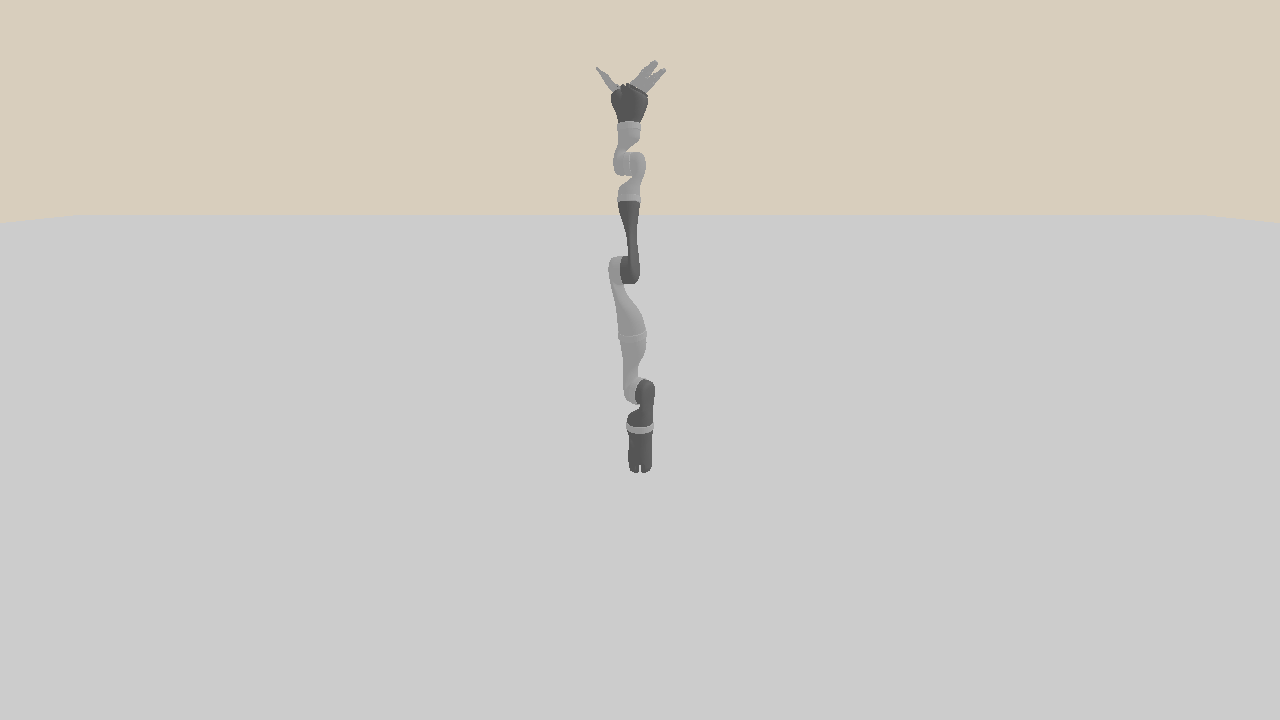
Drive the robot with the simple PID controller
Note
In most cases, it is recommended to use the internal drive rather than your own PID. The PhysX internal drive is much more efficient and stable when the parameters are not carefully tuned.
Warning
The parameters (stiffness and damping) for the internal drive in this example can not be directly used for downstream tasks like manipulation.